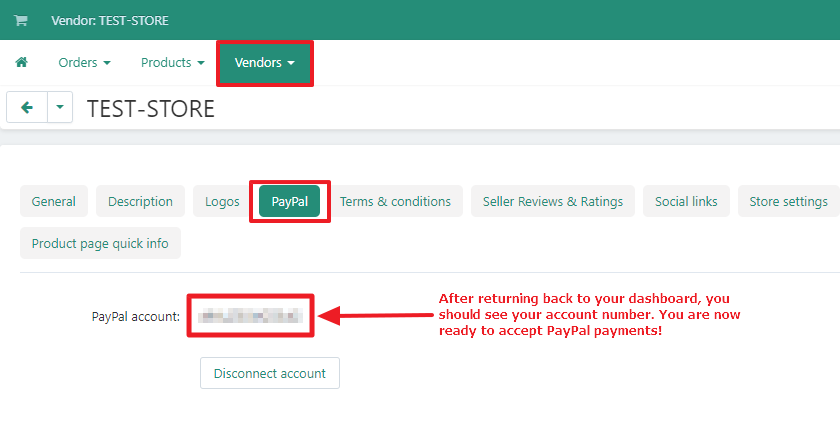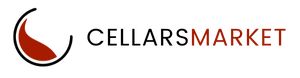Ready to Start Selling?
Connecting to PayPal
We offer an alternative checkout payment method if Stripe doesn’t work for you. Before you start to connect, it is best that you have already an existing PayPal business account otherwise you should create one.
The following steps will help you connect your PayPal Business Account with the Cellars Market platform. Start by accessing your Dashboard.
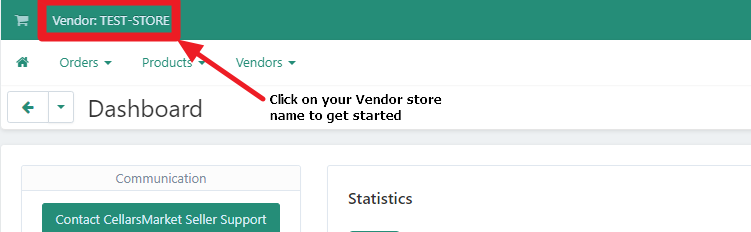
Click Vendors>PayPal>Connect with PayPal
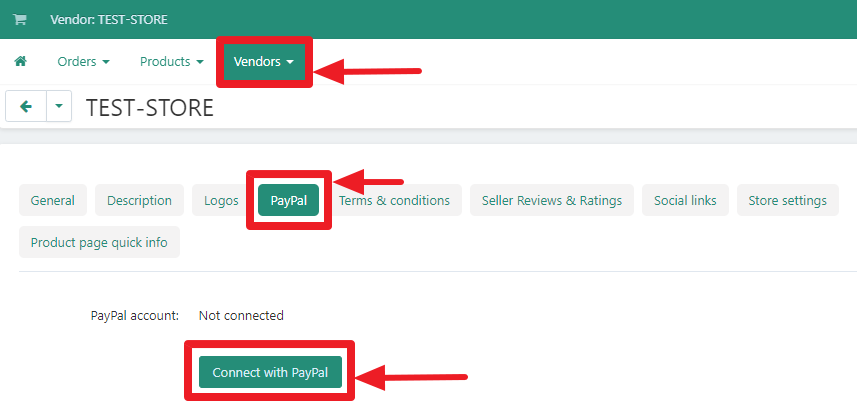
Click on the Connect with PayPal button
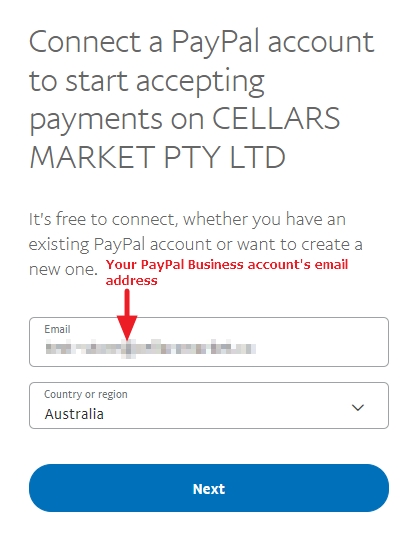
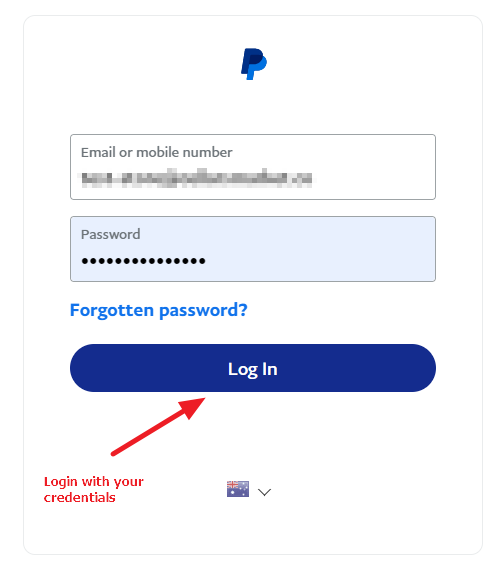
You may or may not see this message. It could be among the earlier steps or later. Click Agree and Accept.
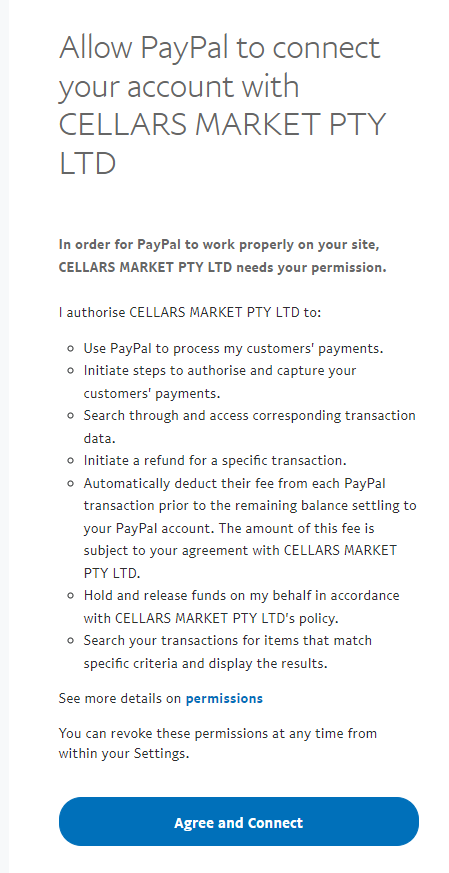
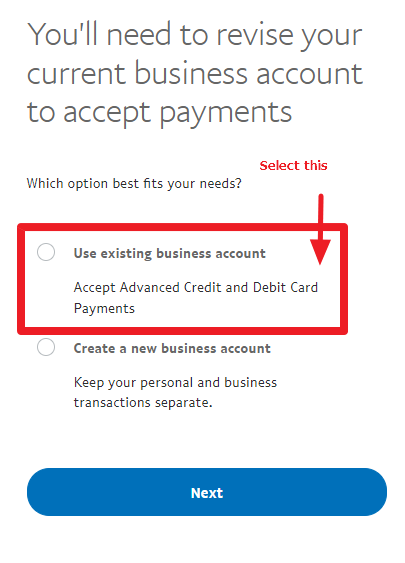
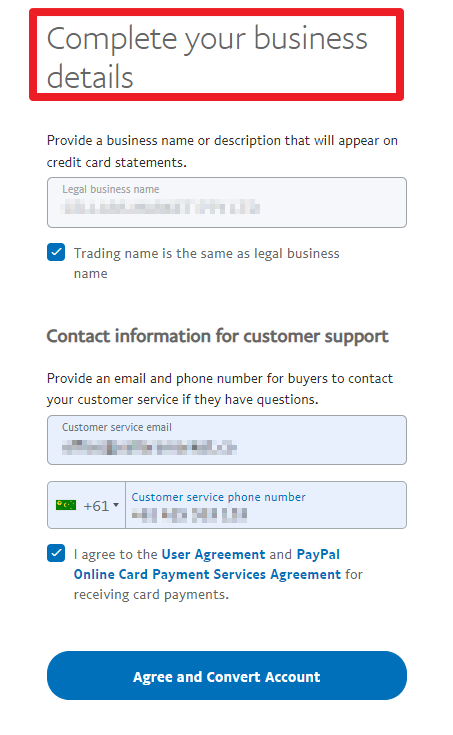
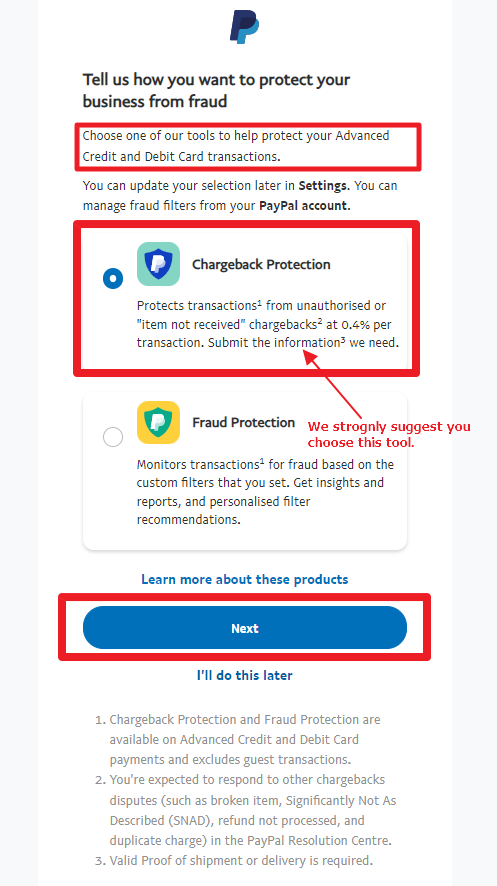
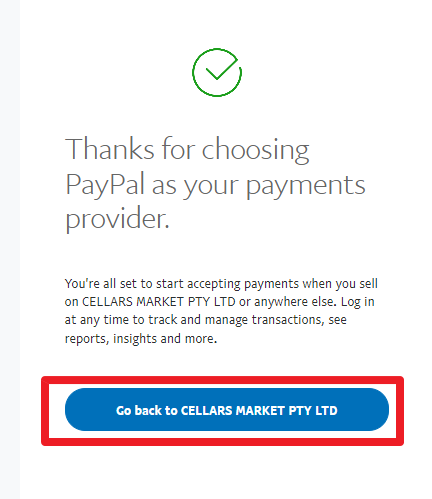
After completing the PayPal steps you can return back to your Cellars Market account and see that you have connected successfully.