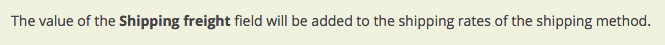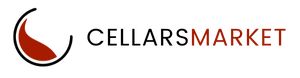Ready to Start Selling?
Set Different Shipping Costs for Different Products
If you have products, for example, extra heavy or valuable items that you want to have a different shipping price from your basic set shipping charges you can add it to those individual products. It will then add this extra shipping charge and the basic one together that you set.
1.In the Administration panel, go to Products → Products.
2. Click on the name of a product. This will open the product’s editing page.
3. Switch to the Shipping properties tab.
4. Enter the desired shipping cost per item in the Shipping freight field.
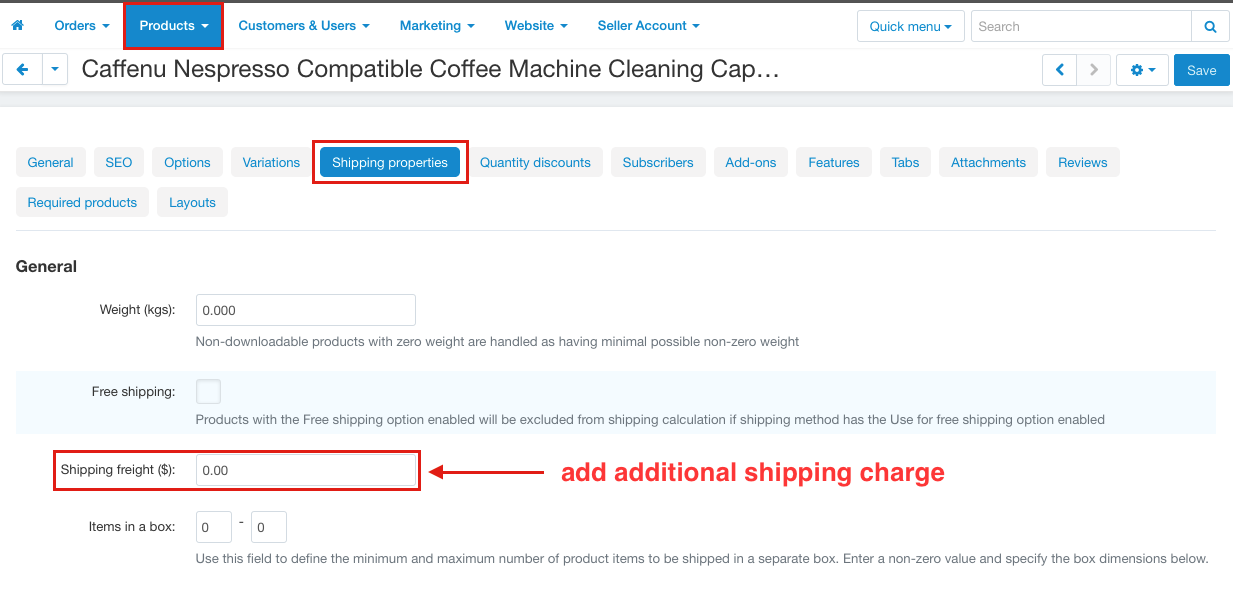
5. Click the Save button.
6. Repeat steps from 2 through 5 for other products.