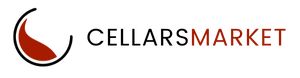Ready to Start Selling?
Shipping Methods Setup
The Administration → Shipping & taxes → Shipping methods page contains an editable list of shipping methods present in the store. A shipping method is a set of rules and parameters to calculate the cost of shipping orders to buyers depending on:
- Shipping address or
- Order total or
- The weight of items in the order or
- The number of items in the order or
- Settings of specific products.
A customer will be offered the shipping methods that are suitable for their order. You can add and offer customers more than one Shipping Method at the checkout for your products eg. Standard Shipping, Express Shipping and Courier. You can even have live shipping rates. Once you create a Shipping Method, repeat the process for each new Shipping Method offered.
How To: Add a Shipping Method
- Go to Administration → Shipping & taxes → Shipping methods.
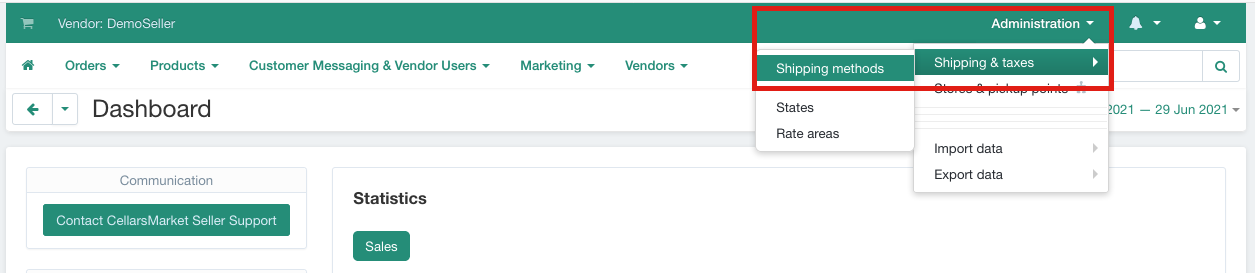
2. Click the + button in the upper-right part of the page to add a new shipping method.
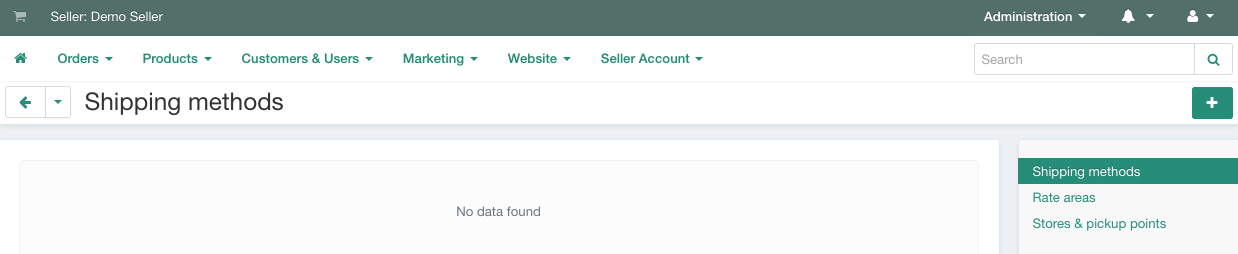
Configure the properties of the shipping method. This should get you started. However, more details can be seen on the Shipping Method Properties page.
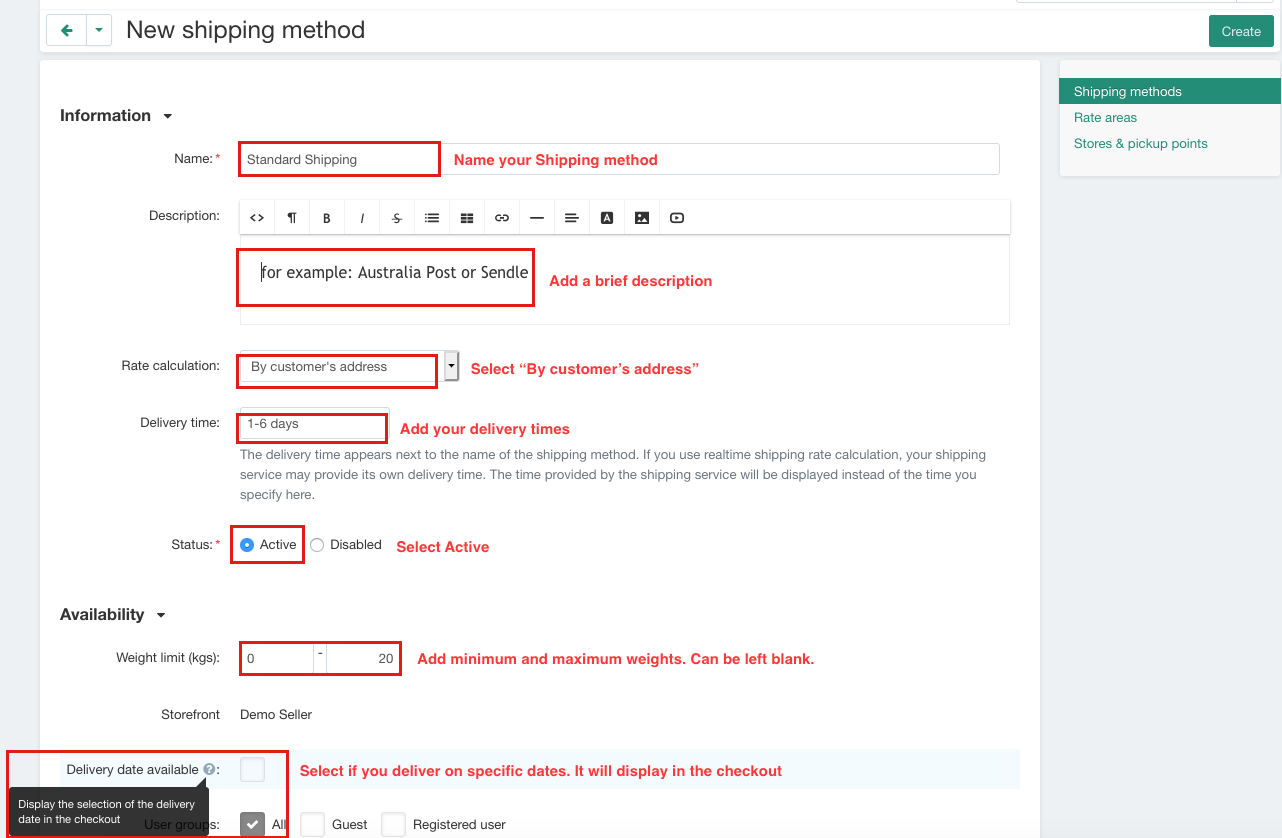
4. Click the Create button.