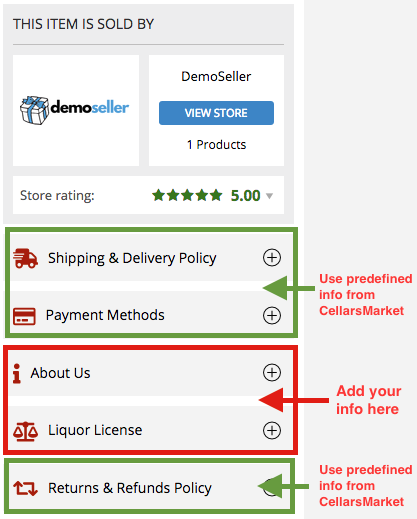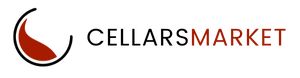Ready to Start Selling?
Seller Account Setup
- Get started with setting up your Seller’s account & store. First, login to your Seller dashboard.
- Click your Seller name in the top left-hand corner of your Dashboard.
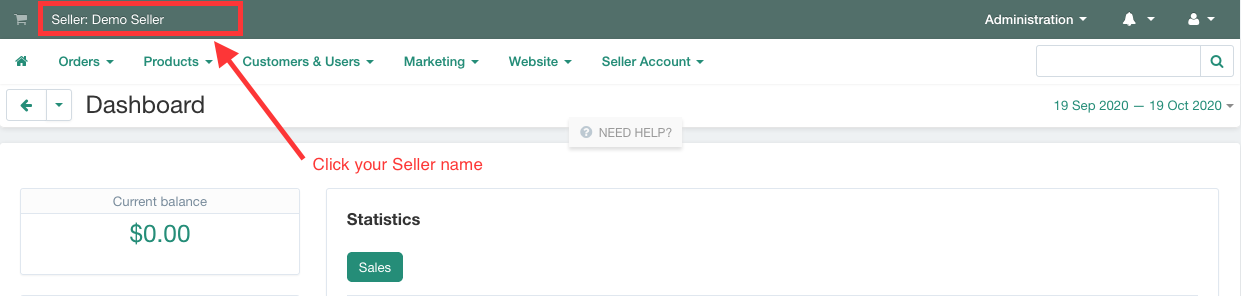
The following tabs are used to complete and edit your Seller account setup.
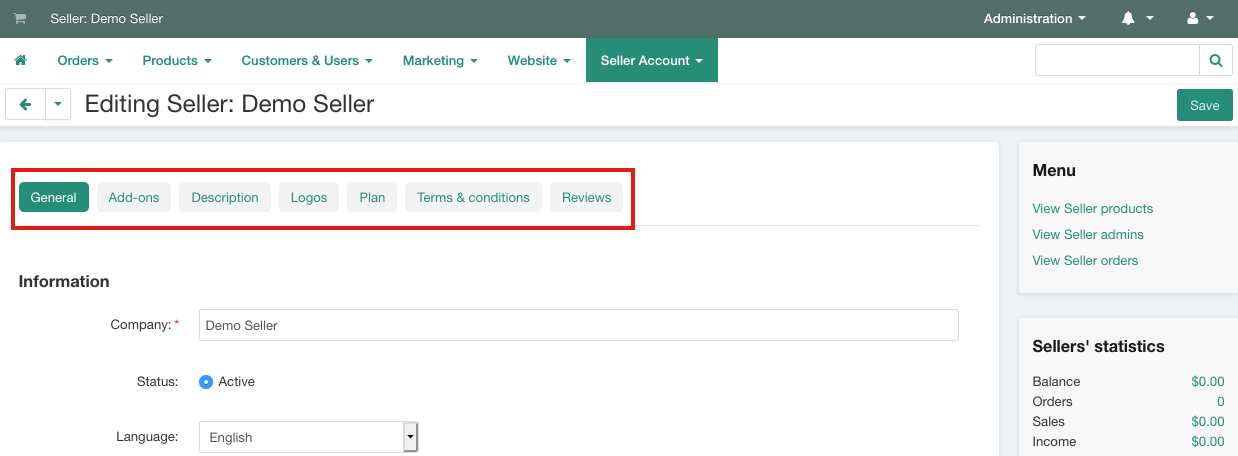
Work through the Tabs to setup your store correctly beginning with the General Tab. You can always return and edit later on.
GENERAL
- Update Information. These details will determine your store email address and physical address that determines shipping and tax rates.
- Connect to Stripe
- Upload Store banner optional
- Upload your store and invoice logos
DEFAULT SETTINGS
- Confirms your store’s URL link. Your store link will default to your-store-name.cellarsmarket.com.au but can be modified to your liking. This is called a sub-domain. We need to approve the name you have chosen as it may be in conflict with an existing name. If there is an issue we will contact you to resolve it. Approval usually happens in a few hours during business hours.
DESCRIPTION
- This is the description of your store that customers will see. It is recommended to keep the store description under 125 words
LOGOS
- There are 2 main types of logos used on CellarsMarket. To ensure your store looks professional and optimally in proportion please follow the size recommendations.
- Upload your store and invoice logos.
- Store Logo size recommendation should be 400×250 pixels and must be under 5 MB.
- Invoice Logo Recommendation should be 275×100 pixels.
- See here for logo guidelines.
TERMS & CONDITIONS optional
- When creating terms and conditions for your store they will be displayed during checkout for the customer so they must accept them before proceeding with the purchase. Your terms & conditions may reflect your refund policy, shipping times, etc.
- T&Cs are not, however, mandatory but can be of assistance in ensuring details are clear.
PRODUCT PAGE QUICK INFO
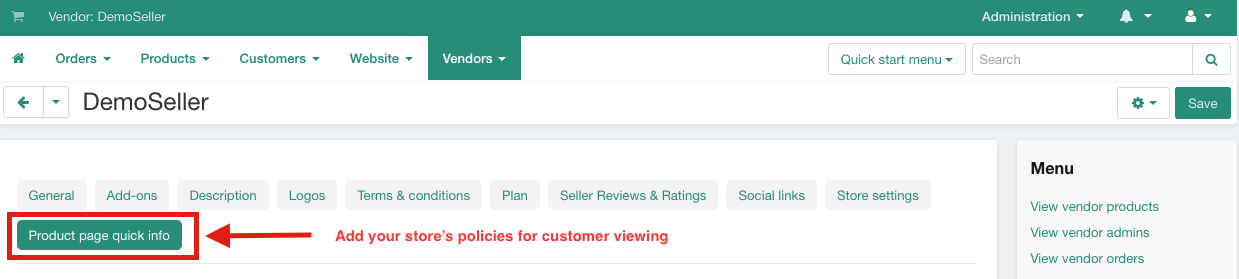
- Here you can add important information for customer viewing such as Shipping, Payment, About Us, Liquor license number and Returns.
- We STRONGLY RECOMMEND that you use our predefined information for all the sections excluding of course the About Us and Liquor license number sections where you would add information unique to your business. The predefined information can be found here on this page.